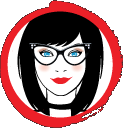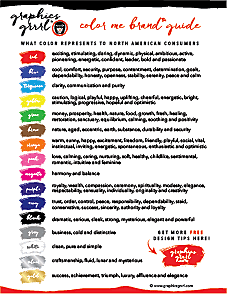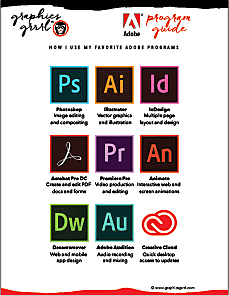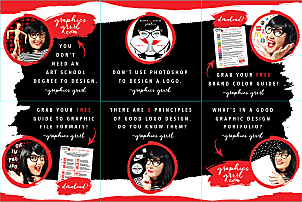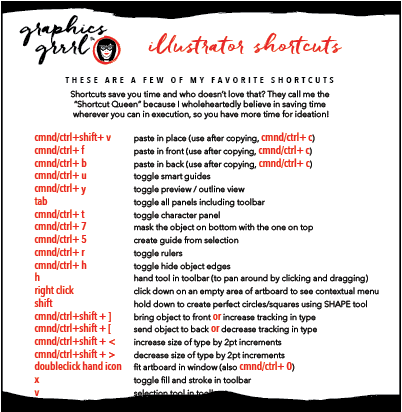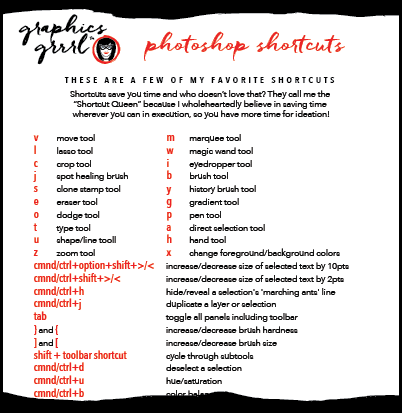so how much does Adobe CC cost?
Let’s start with the cost first, shall we, because who cares what the programs can do if you can’t afford them, right? There’s no need to torture yourself salivating over the Creative Cloud’s cool new features if it just doesn’t make sen$e for you. Personally, I can’t stand a hard sell which is why I’m doing this review, to present all the information for YOU to make up your own mind on whether or not to purchase graphic software. Alas, to AdoBE or not to AdoBE, that is the question!
Okay, first, let’s assess your situation. Because ultimately the value of something isn’t just what it costs, but rather what it means to you in terms of ROI, or return on your investment. So first you should ask yourself, “What do I need?”
what if you’re a solopreneur?
Let’s say you’re an entrepreneur or have a side hussle business—you need to create graphics for your blog and social media as well as design your logo and business card, etc. so it would actually be more cost effective to get the entire Adobe CC Suite. Why? Well, because in order to do logos and business cards efficiently, you need Illustrator. And to edit and resize photos for your blog and social media platforms, you need Photoshop. So, that already puts you over the Single App plan at US$19.99/month. And with the All Apps plan for US$49.99/month, you’ll no doubt also benefit from having InDesign or the full version of Acrobat that will help you create pdf e-books or other lead magnets that can help build your email list to market your product and services!

Consider: the All Apps plan for INDIVIDUALS at US$49.99/month, while steep, is a business expense that you can just write off and that can pay for itself many times over by creating graphics that actually market your business!
Now that’s ROI, cha-ching a ling a ding dong!
what if you own or work at a business?
But what if you are an actual business, not just a solopreneur, and you’ve been farming out all your graphic design to freelancers or expensive design agencies? Look at what you’re spending every month for what you’re getting in return! Not only are you paying a pretty penny to outsource all this work (because, as I can attest, busy graphic designers can make a good living!), but also consider: time is money! And you are wasting time every time you have to hand off graphic design work to someone else. There’s time to explain it, time to proof it, time for them to revise it, time for to finally approve it, and then time to upload or print it. Whew! If only there was a place where you or someone else on the team could learn how to use the programs so you could design the marketing materials in-house and save time and money? Oh wait, there is: graphicsgrrrl.com!

Consider: the All Apps plan for BUSINESSES at US$69.99/month is a business expense that you can write off and that can pay for itself many times over by not having to waste time and money on expensive outside design resources.
Now that’s ROI, cha-ching a ling a ding dong!
what if you’re a student?
Okay, but you’re saying to yourself, “Self, I’m not a business nor an entrepreneur, I’m just a student who wants to be a graphic designer!”—well, now, it really makes sen$e for YOU to get the full Adobe CC suite. Not only do you actually NEED to learn Adobe programs for your chosen career, but students get it all at the CHEAPEST price. Why? Well because Adobe has SEVERE student discounts where you can get all the programs for just US$20/month! Come on, for the price of 3 lattes in a month, you can have the latest cutting-edge version of the Adobe suite so your skills will always be up-to-date.
Let me tell you, before Adobe created their subscription model, so many of my students simply could not afford to shell out the thousands of dollars for the programs, so they never fully got to true mastery (because a few classes does not an expert make) and employers may hire fresh talent with less real-world experience, but they absolutely expect you to be an expert in the programs!
So without having the software on their personal laptops or computers at home, my students were forced to always use the school’s machines. In doing so, they simply didn’t have enough time to experiment in the programs to develop their own style to make their portfolios POP and stand out from the competition. They were just skimming by on whatever they could create in class or during the school’s lab hours—which most weren’t able to take advantage of—because, let’s be honest, 2am on your bed with your laptop is a lot more convenient than sitting in a cold, sterile room that kicks you out when the school closes its doors for the night!
Consider: the All Apps plan for STUDENTS at US$19.99/month is a STEAL given you always have the latest version of the software to keep your skills up-to-date and that can pay for itself many times over when you create that KILLER portfolio website to nab that dream job! I’d say a design career is worth 3 lattes a month! Now that’s ROI, cha-ching a ling a ding dong!
So, whether you are a student, an entrepreneur, or work for a company, you or your business should consider getting the full Adobe CC suite because it is the best value and offers the most return on investment. So, what all do you get with the full suite? I’ll tell you.
what do you get with the full suite?
Adobe Creative Cloud suite includes the entire collection of creative applications for your computer or laptop listed here and it also includes great mobile apps listed here. There are so many applications that, honestly, I don’t use them all. Your needs many vary from mine, so be sure to check out this page, as they are constantly adding new things to it all the time! But, in short, the CC suite is the whole enchilada for you to be able to transform your photos, design layouts and illustrations, and edit audio/video on your computer or on the go.
Here are the applications I personally use all the time:
|
Photoshop
Image editing and
compositing
|
Illustrator
Vector graphics
and illustration |
InDesign
Multiple page layout
and design |
|
Acrobat Pro DC
Create and edit PDF
documents and forms
|
Premiere Pro
Video production
and editing |
Animate
Interactive web
and screen animations
|
Dreamweaver
Web and mobile
app design |
Adobe Audition
Audio recording
and mixing |
Creative Cloud
Quick desktop access
to updates
|
Download my FREE 10-page Adobe guide where I give you a sneak peek into how I use 8 Adobe programs, complete with screenshots taken from actual projects! There are so many more applications also included with CC that I want to learn, like After Effects, that will help me make my videos better. But that’s the beauty of Adobe Creative Cloud: it grows with you and for one relatively low price, you currently get 28 programs and 16 apps!
There are so many more applications also included with CC that I want to learn, like After Effects, that will help me make my videos better. But that’s the beauty of Adobe Creative Cloud: it grows with you and for one relatively low price, you currently get 28 programs and 16 apps!
Wow—that’s quite a bargain if you ask me! But I am not you. Ultimately only YOU can answer whether Adobe Creative Cloud is worth it, but if you are an entrepreneur, a graphic designer, a graphic design student, or are at a company who could benefit from bringing design work in-house, the return on investment for the complete suite is a no-brainer.
But try it out for FREE first. You can download the full CC suite 100% FREE for 30 days with no obligation here to get started. If you choose to continue past the free trial, you will get: your own portfolio website, premium fonts and 20GB cloud storage included!*
*Or for the business plan, you get a team website, premium fonts, and up to 100GB of storage for collaboration, not to mention 24/7 technical support!
Do you have any questions on Adobe Creative Cloud suite that I can answer for you? Feel free to leave a comment below!
please follow, like & share:

 Download my FREE 10-page Adobe guide where I give you a sneak peek into how I use 8 Adobe programs, complete with screenshots taken from actual projects!
Download my FREE 10-page Adobe guide where I give you a sneak peek into how I use 8 Adobe programs, complete with screenshots taken from actual projects!